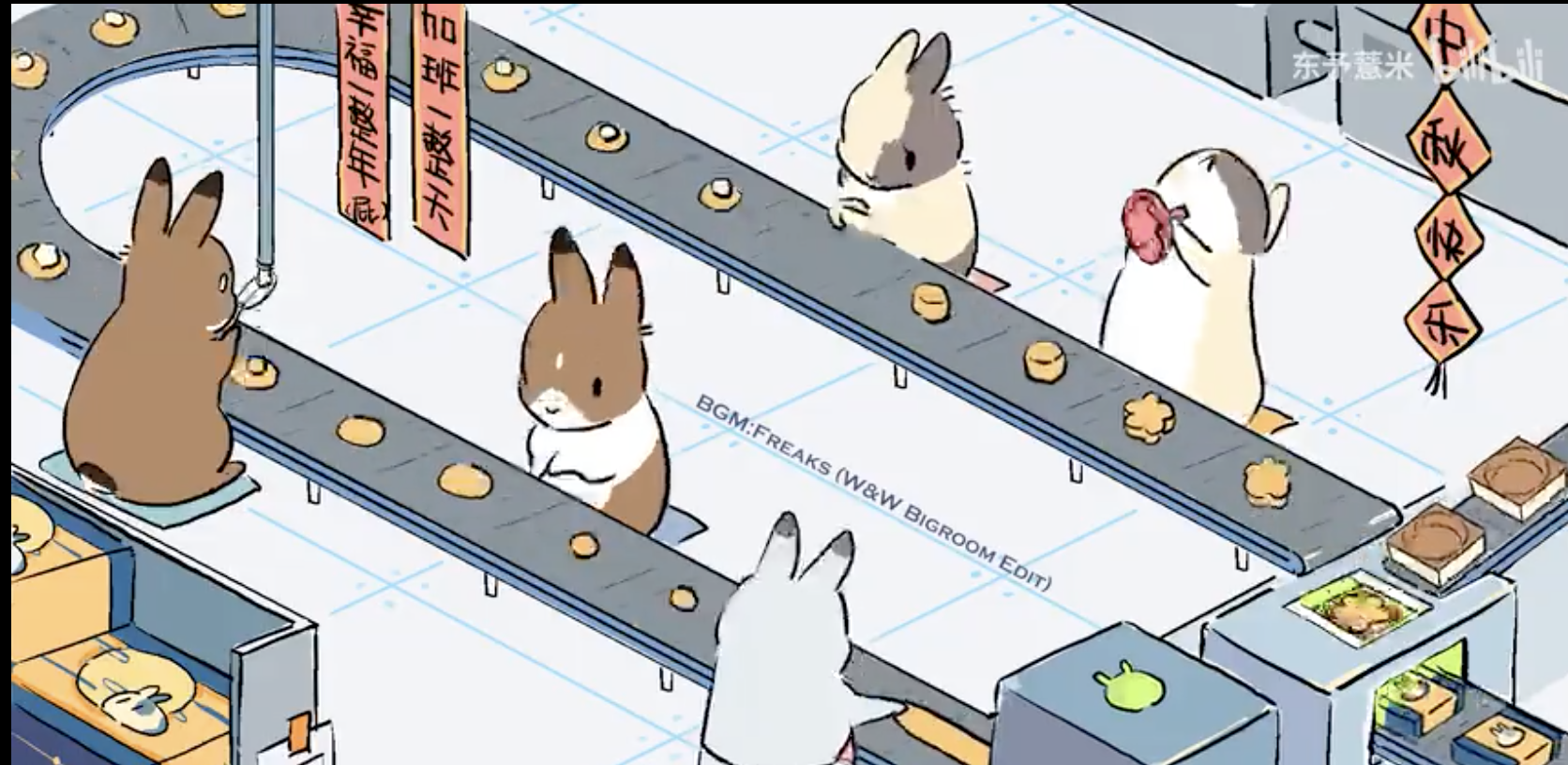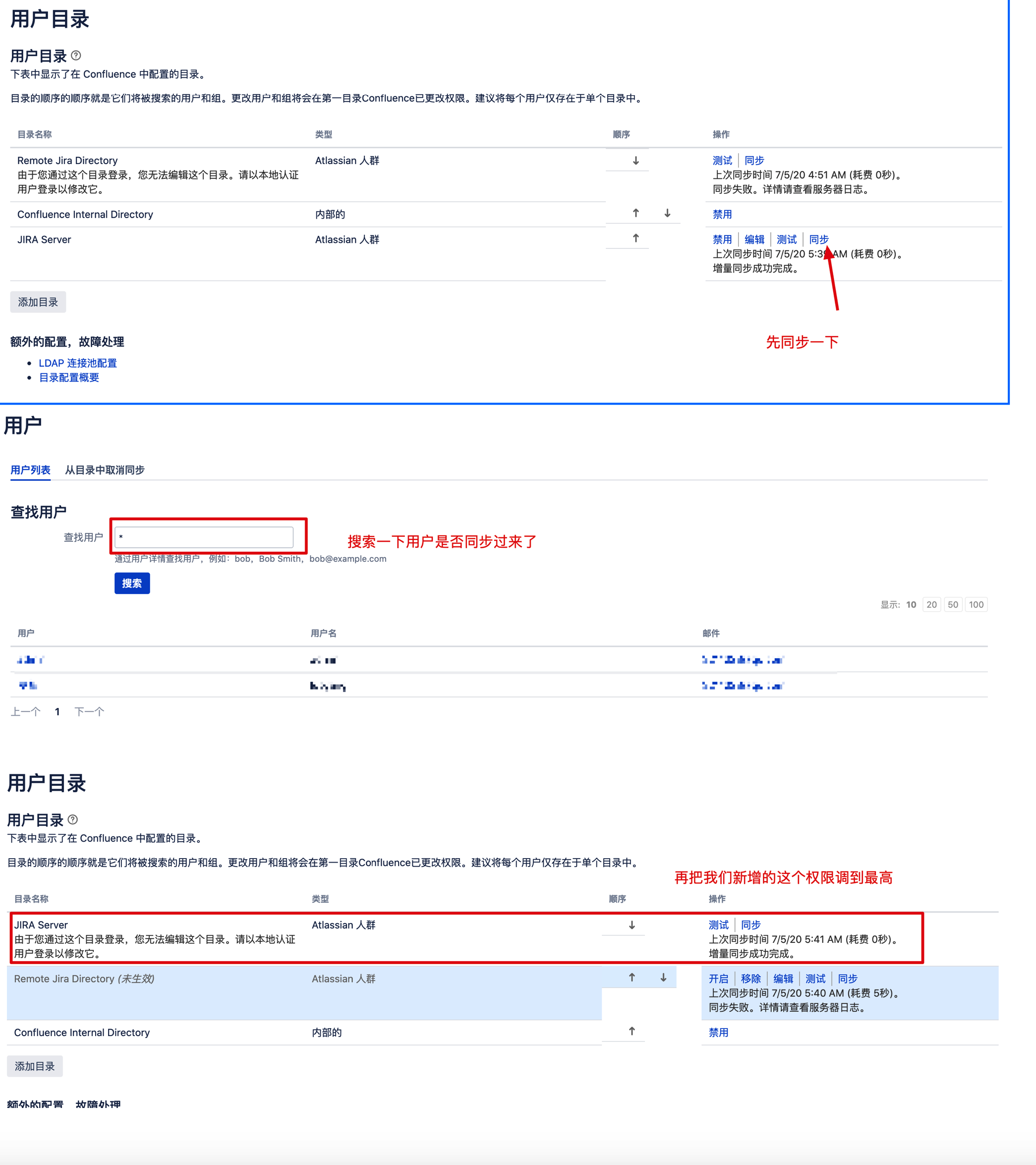这套工具, 是在某一次观摩朋友公司大型发版过程中, 学到的, 发现使用起来挺方便, 正好我们公司的流程管理工具不是很方便, 就借鉴了一下. 记录一下搭建过程和遇到的一些坑
好的流程管理工具, 可以提高每个部门之间协作的效率, 让大家更便捷、更高效
构建 Jria 和 Confluence 镜像并修改相关配置 1 2 3 4 5 6 7 8 9 10 FROM cptactionhank/atlassian-confluence:7.9 .0 USER rootCOPY "atlassian-agent.jar" /opt/atlassian/confluence/ RUN echo 'export CATALINA_OPTS="-javaagent:/opt/atlassian/confluence/atlassian-agent.jar ${CATALINA_OPTS}"' >> /opt/atlassian/confluence/bin/setenv.sh
1 2 3 4 5 6 7 8 9 10 FROM cptactionhank/atlassian-jira-software:8.1 .0 USER rootCOPY "atlassian-agent.jar" /opt/atlassian/jira/ RUN echo 'export CATALINA_OPTS="-javaagent:/opt/atlassian/jira/atlassian-agent.jar ${CATALINA_OPTS}"' >> /opt/atlassian/jira/bin/setenv.sh
1 2 3 4 5 6 7 8 9 10 11 12 13 14 15 16 17 18 19 20 21 22 23 24 25 26 27 28 29 30 31 32 33 34 35 36 37 38 39 40 41 42 43 44 45 46 47 48 49 50 51 52 53 54 version: "3.7" services: atlassian-mysql: image: mysql:5.7 container_name: atlassian-mysql ports: - "3306:3306" restart: unless-stopped networks: atlassian-net: aliases: - mysql environment: - MYSQL_ROOT_PASSWORD=123456 volumes: - ./data/mysql-data/mysql:/var/lib/mysql - ./data/mysql-data/mysql.conf.d:/etc/mysql/mysql.conf.d jira: image: base/jira:8.1.0 container_name: jira ports: - "4000:8080" restart: unless-stopped depends_on: - atlassian-mysql networks: atlassian-net: aliases: - jira volumes: - ./data/jira-data/jira:/var/atlassian/jira - ./data/jira-conf/jira:/opt/atlassian/jira confluence: image: base/confluence:7.9.0 container_name: confluence ports: - "5000:8090" restart: unless-stopped depends_on: - atlassian-mysql networks: atlassian-net: aliases: - confluence volumes: - ./data/confluence-data/confluence:/var/atlassian/confluence - ./data/confluence-conf/confluence:/opt/atlassian/confluence networks: atlassian-net: driver: bridge
设置 Mysql 权限 1 2 3 4 5 6 7 8 create user jira identified by '123456' ;grant all privileges on * .* to 'jira' @'%' identified by '123456' with grant option;grant all privileges on * .* to 'jira' @'localhost' identified by '123456' with grant option;create user confluence identified by '123456' ;grant all privileges on * .* to 'confluence' @'%' identified by '123456' with grant option;grant all privileges on * .* to 'confluence' @'localhost' identified by '123456' with grant option;flush privileges;
设置 Mysql 字符集 1 2 3 4 show variables like 'tx%' ;set session transaction isolation level read committed;show variables like 'tx%' ;SET GLOBAL tx_isolation= 'READ-COMMITTED' ;
修改 Jira 和 Confluence 配置 (根据自己机器配置合理配置) 由于 Jira 和 Confluence 默认配置内存都很小, 会导致机器资源利用不充分从而服务卡顿
编辑 /opt/atlassian/jira/bin/setenv.sh 添加或修改以下内容
1 2 JVM_MINIMUM_MEMORY="2048m" JVM_MAXIMUM_MEMORY="4096m"
编辑 /opt/atlassian/confluence/bin/setenv.sh 添加或修改一下内容
1 CATALINA_OPTS="-Xms2048m -Xmx4096m -XX:+UseG1GC ${CATALINA_OPTS} "
Jira 和 Confluence 用户打通查看 atlassian 网关 IP
1 2 3 4 5 6 7 docker network ls NETWORK ID NAME DRIVER SCOPE 454213449f23 atlassian-net bridge local 6c01b316db09 bridge bridge local 84b0dece1eb4 host host local 882cc15cbde0 none null local
1 2 3 4 5 6 7 8 9 10 11 12 13 14 15 16 17 18 19 20 21 docker inspect atlassian_default [ { "Name" : "atlassian_default" , "Id" : "454213449f233d64c1fe1c2ab9041d6d9b4c22fa8f08a3b9641201da81bc7a4d" , "Created" : "2020-07-04T14:48:41.020085766Z" , "Scope" : "local" , "Driver" : "bridge" , "EnableIPv6" : false , "IPAM" : { "Driver" : "default" , "Options" : null, "Config" : [ { "Subnet" : "192.168.32.0/20" , "Gateway" : "192.168.32.1" } ] } ....
创建 Jira 用户服务器
Confluence 配置 Jria 用户应用服务器
测试同步用户并调整优先级
当创建用户之后, 只有用户登录了, 才会同步到 Confluence 服务器
但是你创建的组, 必须要手动同步
更新用户权限后, 必须要手动同步
问题合集 连接测试失败, 来自服务器的响应 com.atlassian.crowd.exception.ApplicationPermissionException: Forbidden
连接测试失败。来自服务器的响应: com.atlassian.crowd.exception.ApplicationPermissionException: Forbidden (403) 加载页面时发生 “403 - Forbidden” 错误 client.forbidden.exception 转换到 Jira 主页
Unable to connect to JIRA for authentication - Forbidden 403 的 Resolution 就是答案
参考资料