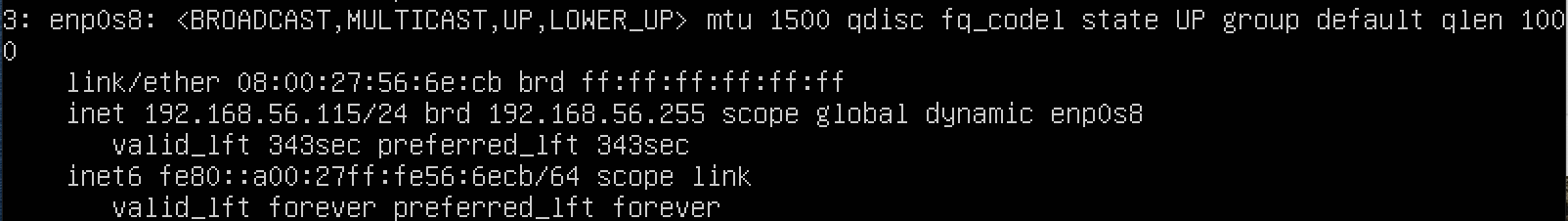用 VirtualBox 搞两台虚拟机, 打算运行一下数据库相关的测试. 配置好一台虚拟机后, 想要根据配置好的虚拟机为模板, 复制两个出来; 复制是复制出来了, 两台虚拟机 IP 地址是和 mac 地址都是一样的.
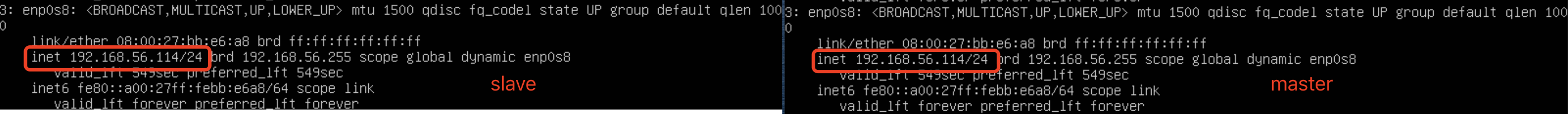
VirtualBox 版本: 6.1.26, Linux 版本: Ubuntu 20.04
复制好虚拟机后选择: 设置>网络>高级 重制一下 mac 地址
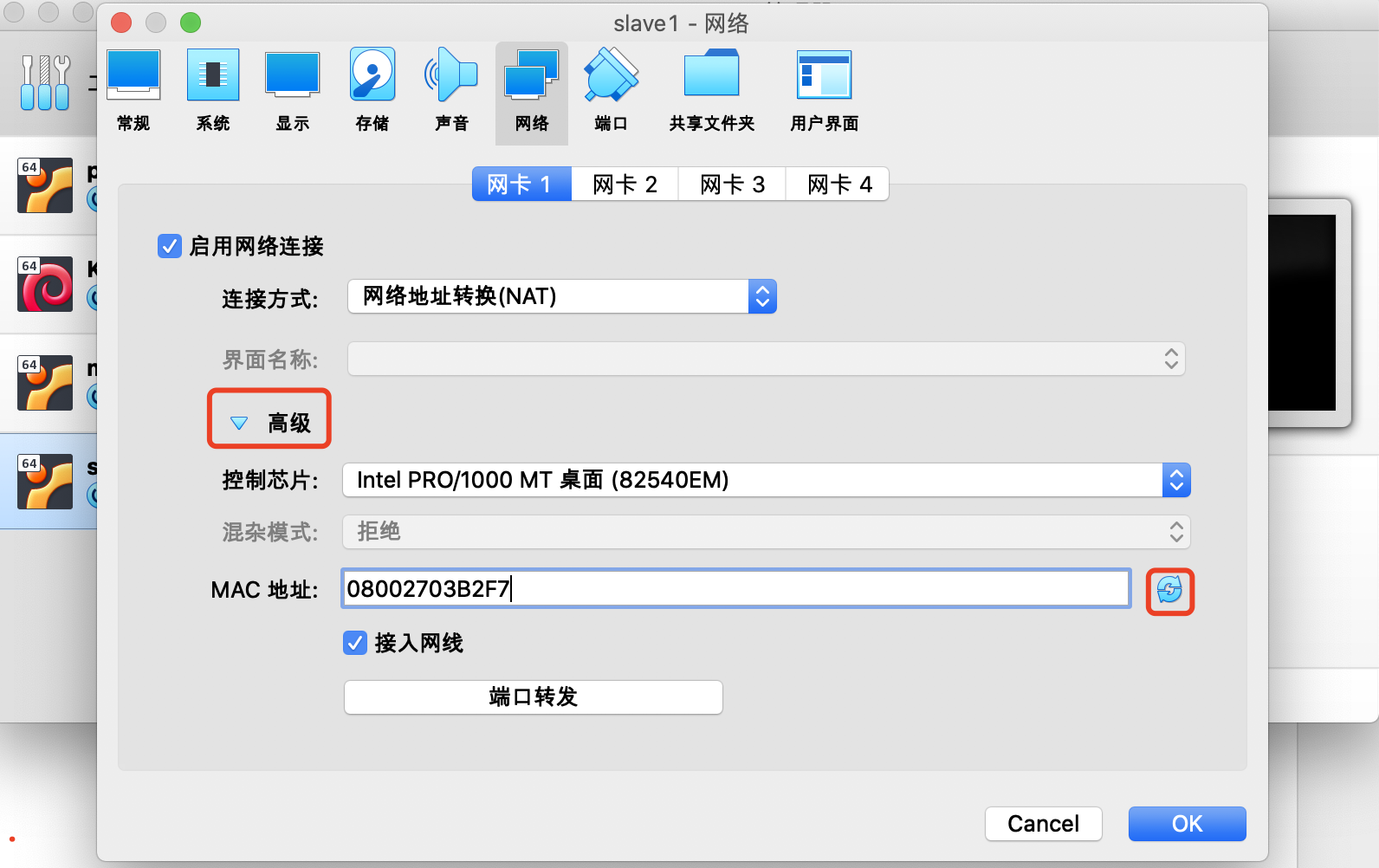
重制好 mac 地址后, 进入到复制过来的虚拟机中, 修改文件 sudo vim /etc/netplan/00-installer-config.yaml, 找到你的网卡, 例如我的是: enp0s3 和 enp0s8; 替换对应内容为:
1 | network: |
执行命令 sudo netplan apply 重启网卡, 然后查看: